-
Client
Omni Life Sciences
Project
Redesign of UI
-
My Role
Ideation, UX research, UX and UI designer
-
Team
Karla Varela, (Me) Arlene Santos- Art Director
-
Tools Used
Illustrator, Photoshop, Adobe Acrobat, InDesing,
OMNI LIFE SCIENCES
A redesign of the UI for knee replacement robotic surgery.

-
The Story
Omni Life Sciences needed help updating The ART Knee Software user interface. They intended to show better positioning of tools and achieve better callibration of the software. Thus, speeding up the process prior to the knee cap surgery.
The Challenge
The challenge was to quickly familiarize with medical terminology, understand the users were doctors, and nurses. I had to make sure to learn about the process of the surgery, and how the instruments involved were used.
Another important task was to only change the process of the surgery while keeping the same look, and feel of the rest of the software. -
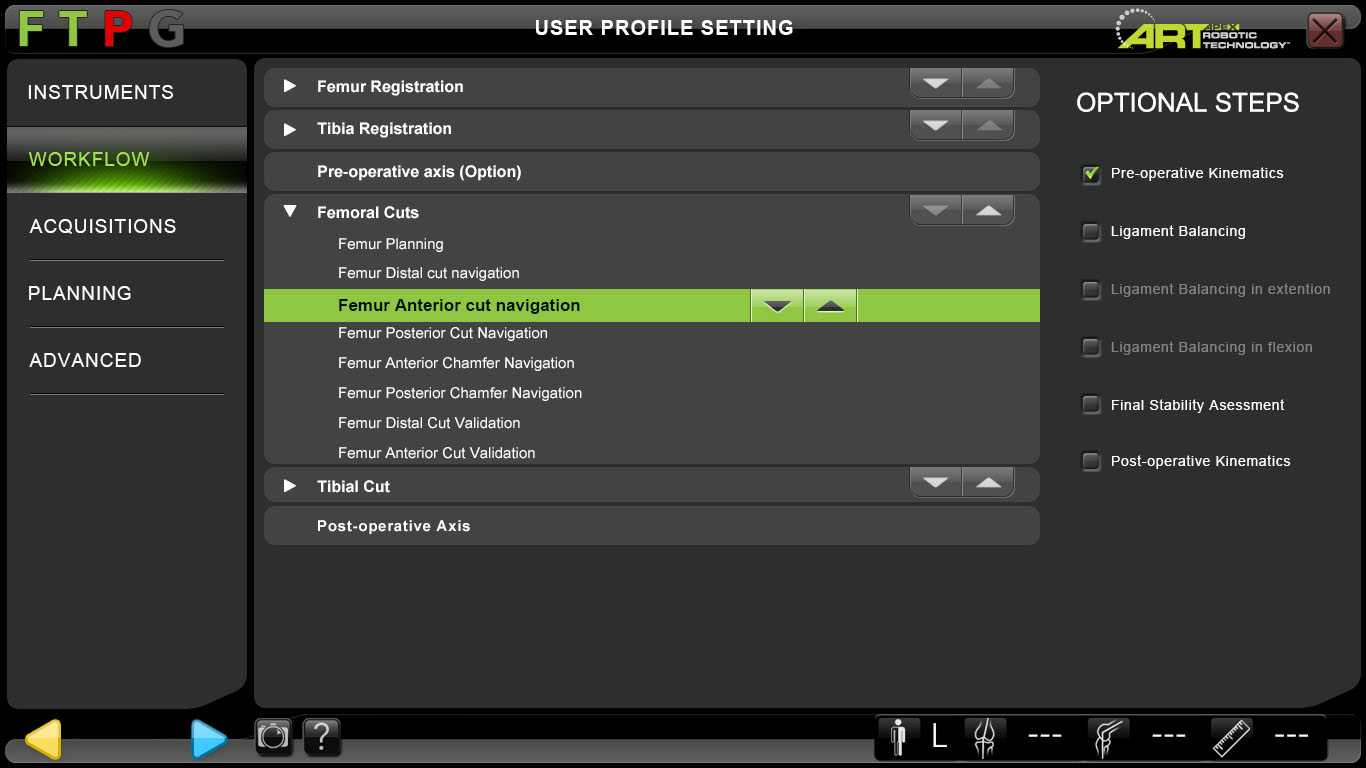
In the original older desing, there were a few complications. It was hard to follow the process without getting lost in the UI. Every step had to be made perfect in order to achieve a seamless procedure. We were tasked to simplify the UI, and make the process more visible during surgery.
Option1: Full screen take over.
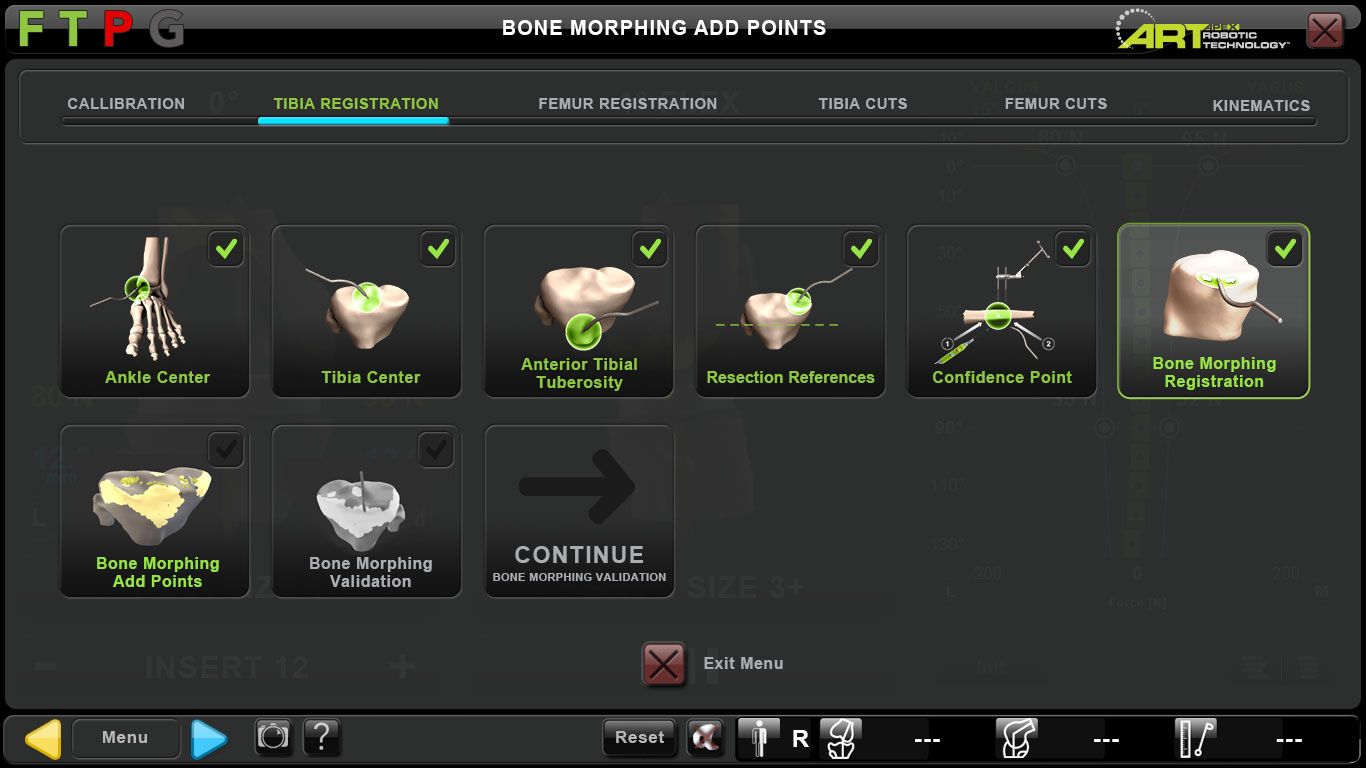
Option2: Half screen take over with surgery process bar up above.

What is all this?
I personally had a hard time understanding all the verbaige till I did my own research. If you are not afraid of watching a knee surgery take place so to better understand this GUI, feel free to check this clip out:
Click Here for More Info.

Option 3: Is a more condensed version with a visible navigation to the left which brings back similarities from the original version. This was the option chosen as it was clearer, easy follow process of the knee cap surgery.